
Restaurant Inventory Management and Purchasing
The Maitre’D real time restaurant inventory management system provides up-to-date inventory counts 24 hours a day. Traditional time consuming inventory management tasks such as counting inventory, generating and receiving orders, and entering transfers or wastes are greatly reduced in time and effort. For even more efficiency, the availability feature can disable an item on the POS when the item is depleted.
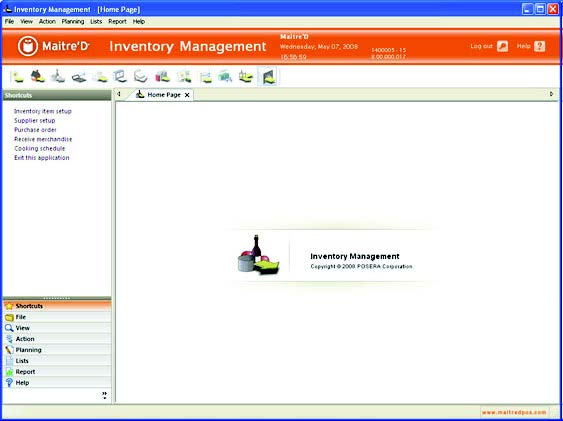
Reduce inventory waste and theft
Inventory Management systems provide the ability to track every ingredient in a recipe or dish, which in turn allows the user to better track food costs. The ability to set recipe quantities allows you to minimize waste, increase quality control and verify for variances. Once activated, the system manages stock levels based on recipes, keeping an accurate count of stock levels at all times.
-
Adjustments can be made at any time, either manually or with a wireless handheld device
-
Count inventory items using bar codes for more efficiency and simplicity
-
Ability to enter the number of calories for each item or recipe
-
The Production Schedule compares previous sales to determine how much of a specific menu item should be prepared on specific days to reduce waste and food costs
-
The Automatic Conversion function automatically converts quantities received into quantities used for recipes
-
Recipes can be displayed or printed at the POS to assist with employee training or customer inquiries
Increase profit margins
Inventory offers features that help you manage your menu for maximum revenue, identifying menu items with high margins that should be promoted and menu items with low margins where the recipe should be adjusted or the price recalculated. The system will even recommend the selling price of products based on the food cost, allowing you to specify the required amount of margin on any product.

Simplify purchase order management
With fully integrated PO management features, it is possible to define minimum stock levels, so that the system automatically generates “shopping lists” to simplify inventory replenishment. These lists may be grouped according to vendor, or by inventory category and even provide an estimated budget for replenishing the inventory back to predefined levels.
Maitre'D restaurant POS offers a powerful wizard function that refers to sales history and future projections to determine which items to order and in which quantities. The purchase order wizard can generate purchase orders based on minimum and maximum inventory levels, based on the production schedule, or based on sales history.
-
Vendor file maintenance with respective purchase lists helps to find the best prices
-
Purchase Order Expert simplifies replenishment
-
PO information can automatically transformed into accounts payable and sent to 3rd party accounting systems
-
E-commerce interface to suppliers such as Sysco
Manage multiple stock rooms
The Inventory System can be setup for a single or a multi-location property. The multi-location option is very useful for a property that wants to transfer stock from one location to another (Main storage room to the Bar or the Fine Dining Restaurant for example). The requisition function allows to track transfers from one location to another and simplifies the process. With this option you can manage numerous different stock rooms in the same building.
Comprehensive reporting
The Inventory module offers numerous reports that provide an in-depth analysis of food costs, usage, variances, and sales trends. Maitre’D Inventory provides all the reports that you need to effectively manage your inventory.
Contact Us